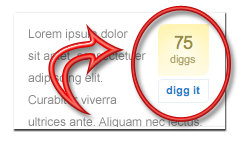 This tutorial will learn you how to add a Digg button in every post of your blogger (blogspot.com) blog.
This tutorial will learn you how to add a Digg button in every post of your blogger (blogspot.com) blog.the button like the one you see in this current post.
While social networks became very important for promoting your blog or website its recommanded to add this kind of buttons in your posts. so lets start.
its as easy as addin retweet button.
1-Go to your dashboard
2-click the Template tab
3-then Edit HTML.
4-Click "Expand Widget Template"
You will need to find this line of code:
<p><data:post.body/></p>
5- Just before that line copy and paste the following code:
<!-- DIGG BUTTON -->
<div style='float:right; margin-left:10px;'>
<script type='text/javascript'>
digg_url = '<data:post.url/>';
</script>
<script src='http://digg.com/tools/diggthis.js' type='text/javascript'/>
</div>
<div style='float:right; margin-left:10px;'>
<script type='text/javascript'>
digg_url = '<data:post.url/>';
</script>
<script src='http://digg.com/tools/diggthis.js' type='text/javascript'/>
</div>
Thats it, now preview your blog to see your button in every post.
