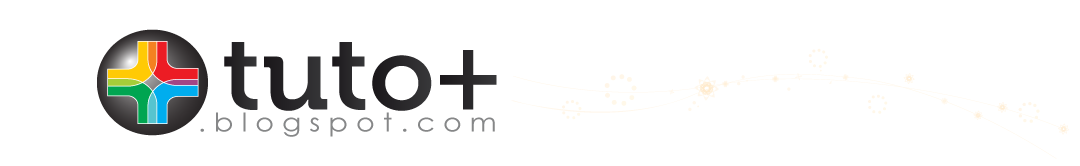Taking a screenshot or a screen capture on iPhone is so easy to do, you don't need any app to install you can simply do that by
Taking a screenshot or a screen capture on iPhone is so easy to do, you don't need any app to install you can simply do that bypushing home & power buttons simultanouesly and you can notice that your screen goes white, and that s it now just go to your photos and you will find the screen shot you took. This manipulation was tested successfully on iPhone 4S with iOS 7.0.3.