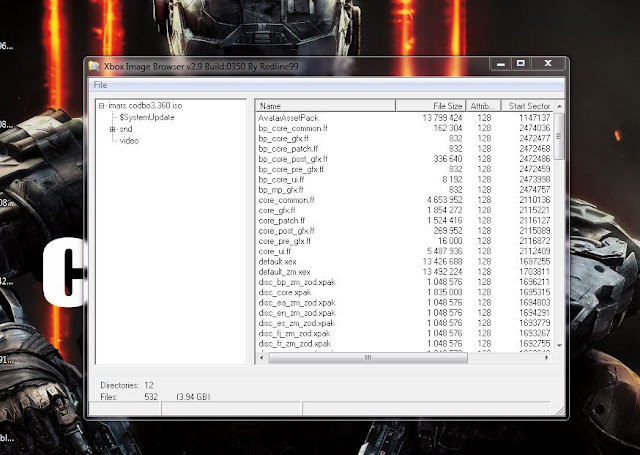Many of us has encountred such error while loading an iso file with xbox image browser, it says access denied, take it easy guys its nothing, all you have to do is :
* go to the file directory where your iso
* right click on iso file
* uncheck "the read only" box
* click apply
and you are done, just relaod your iso file in xbox image browser and its working as hell
enjoy your game.